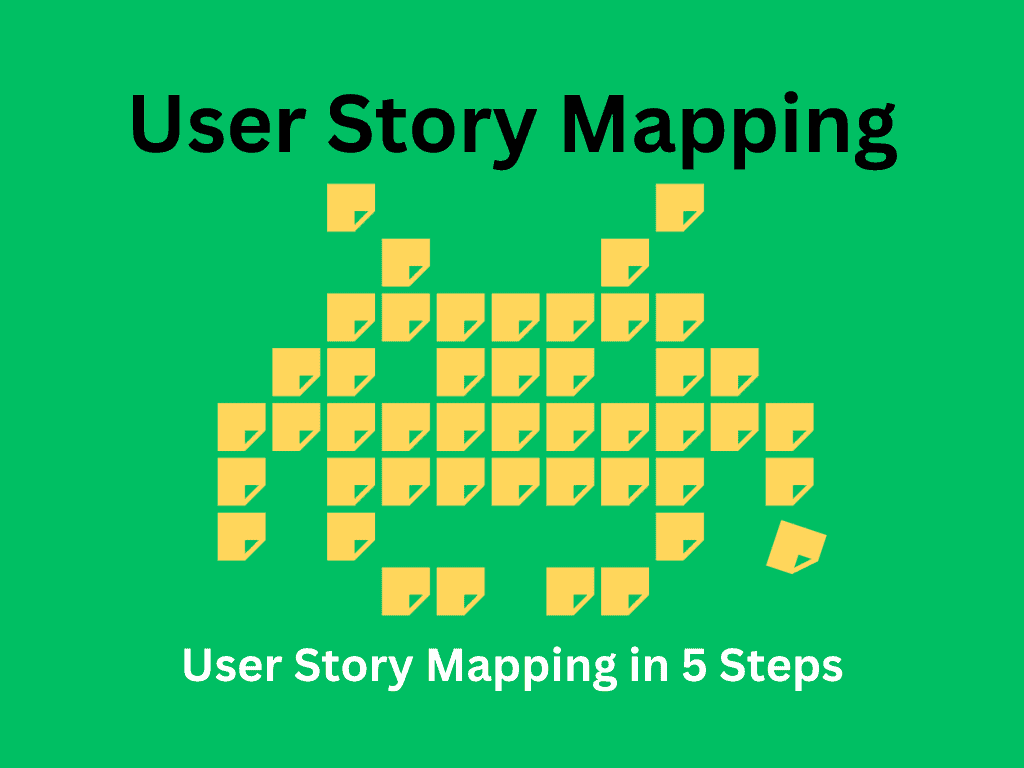User story mapping is a technique that can help businesses create a visual representation of the user’s journey and the steps required to meet their needs. It is one I often use when coaching with clients to create or refine a product backlog. This approach is used in various industries, not just software development, to help teams identify the most critical features and prioritize them, leading to better product development, customer satisfaction, and ultimately, improved business outcomes.
In this post, we’ll discuss what user story mapping is, how to create one, the benefits of user story mapping, and the tools available to help create user story maps.
What is User Story Mapping?
User story mapping is a process that creates a visual representation of the user’s journey through a product or service. It is a collaborative process that involves the entire team, including product owners, designers, developers, marketers, and sales teams.
A user story map is made up of user stories, which are brief descriptions of the user’s requirements or needs. These stories are arranged in a logical order to create a map that shows the user’s journey.
Story Mapping Definition
According to Jeff Patton, the creator of user story mapping, “A user story map is a way to organize user stories into a useful model to help understand the functionality of the system, identify holes and omissions in your backlog, and effectively plan holistic releases that deliver value to users and business with each release.”
How to Create a User Story Map?
Creating a user story map involves several steps:
- Define the User Persona: The first step is to identify the user persona, which is a fictional representation of the user’s characteristics, behaviors, and goals. Defining the user persona helps teams empathize with the user and understand their needs.
- List User Activities: The next step is to identify the user activities, which are the tasks the user needs to complete to achieve their goal. This step helps teams identify the user’s journey through the product or service.
- Write User Stories: Once the user activities are identified, the team can write user stories that describe the user’s needs and requirements. Each user story should be short and concise, focusing on a single requirement.
- Group User Stories: After writing user stories, the team can group them based on their similarity or relatedness. This step helps teams identify the core features that are necessary for the product.
- Arrange User Stories: The final step is to arrange the user stories in a logical order, creating a map that shows the user’s journey through the product or service. The map should show the user’s journey from the initial point of contact to the end goal.
User Story Mapping Example
Let’s take an example to understand user story mapping better. Suppose we are developing a marketing campaign for a new product launch. Here’s how we can create a user story map for this campaign:
- Define the User Persona: The user persona for this campaign is a young adult looking for affordable skincare products.
- List User Activities: The user activities for this campaign are:
- Discover the product
- Learn about the benefits
- See how it works
- Find pricing information
- Make a purchase
- Share with friends on social media
- Write User Stories: Here are some user stories that describe the user’s needs and requirements:
- As a user, I want to discover the product through social media ads or influencers.
- As a user, I want to learn about the benefits of the product through a website or social media post.
- As a user, I want to see how the product works through a video or tutorial.
- As a user, I want to find pricing information easily on the website or through a promotional email.
- As a user, I want to make a purchase quickly and easily through the website or mobile app.
- As a user, I want to share the product with my friends on social media by easily accessing share buttons or referral programs.
- Group User Stories: The team can group user stories based on their similarity, such as product discovery, product information, purchase process, and social sharing.
- Arrange User Stories: The team can arrange the user stories in a logical order that shows the user’s journey through the product. For example:
- Discover the product through social media ads or influencers
- Learn about the benefits of the product through a website or social media post
- See how the product works through a video or tutorial
- Find pricing information easily on the website or through a promotional email
- Make a purchase quickly and easily through the website or mobile app
- Share the product with friends on social media by accessing share buttons or referral programs
Benefits of User Story Mapping
User story mapping has several benefits, including:
- Better Understanding of the User’s Journey: User story mapping helps businesses understand the user’s journey through the product or service, from the initial point of contact to the end goal. It helps teams empathize with the user and identify their needs and requirements.
- Prioritization of Features: User story mapping helps businesses prioritize features based on their importance and relevance to the user’s journey. It helps teams identify the core features that are necessary for the product or service and prioritize them accordingly.
- Improved Communication: User story mapping is a collaborative process that involves the entire team, improving communication between team members and helping them align their goals and objectives.
- Better Planning: User story mapping helps businesses plan campaigns and releases that deliver value to users and the business with each release. It helps teams identify the most critical features and prioritize them, leading to better product development, sales, and customer satisfaction.
User Story Mapping Tools
Several user story mapping tools are available that can help businesses create user story maps, including:
- Miro: Miro is a collaborative whiteboard platform that can be used to create user story maps. It allows teams to create and share visual representations of the user’s journey and prioritize features.
- User Story Mapping Canvas: User Story Mapping Canvas is a free online tool that can be used to create user story maps. It provides a canvas where teams can add user stories and features and arrange them in a logical order.
- Conceptboard: Conceptboard is a visual collaboration tool that can be used to create user story maps. It allows teams to create and share visual representations of the user’s journey and prioritize features.
Conclusion
User story mapping is a powerful tool that helps businesses create a visual representation of the user’s journey and prioritize features. It’s a collaborative process that involves the entire team and leads to better product development, sales, and customer satisfaction. By following the steps outlined in this post, teams can create effective user story maps and use them to develop better products or campaigns. With the help of available user story mapping tools, teams can also streamline the process of creating these maps, ultimately leading to better team collaboration and business outcomes.
References